Our second CAD task was to use as many different skills as possible to create an artistic scene or poster entirely within AutoCAD 2D. As anyone familiar with the software will attest to, it can be difficult to make an attractive artistic scene with the tools available. I decided to make an advertisement poster for a fictional engineering company that was based on where I worked and completed my apprenticeship. I attempted to make the objects depicted as realistic as possible within the constraints of the software.
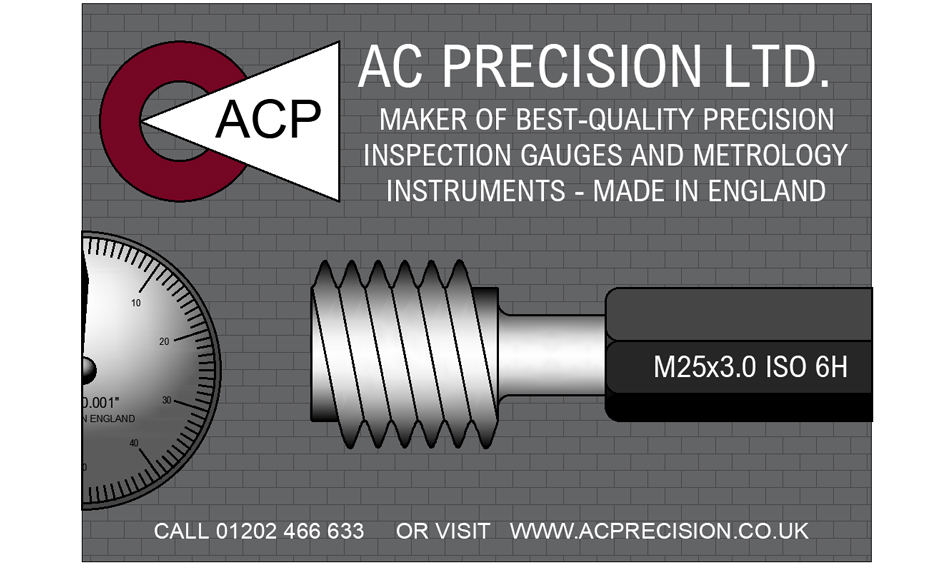
I used a number of different drawing tools to create the poster. The tools I used the most included the ellipse, arc, spline and polar array. I combined and layered these shapes together and then used the trim tool heavily so I had the desired shapes left to work with. These shapes were fused together with the join tool so that they could be filled with colour. I filled the objects in using different hatch designs, including colour gradients to give a shaded 3D effect. I used the text feature to add both detail to the tools depicted, such as the readings on the dial test indicator, and to add the company advertising text. I was very pleased with the way that the poster came out. While certainly far from photo-realistic, the items look better than I thought I'd be able to achieve using 2D CAD.


