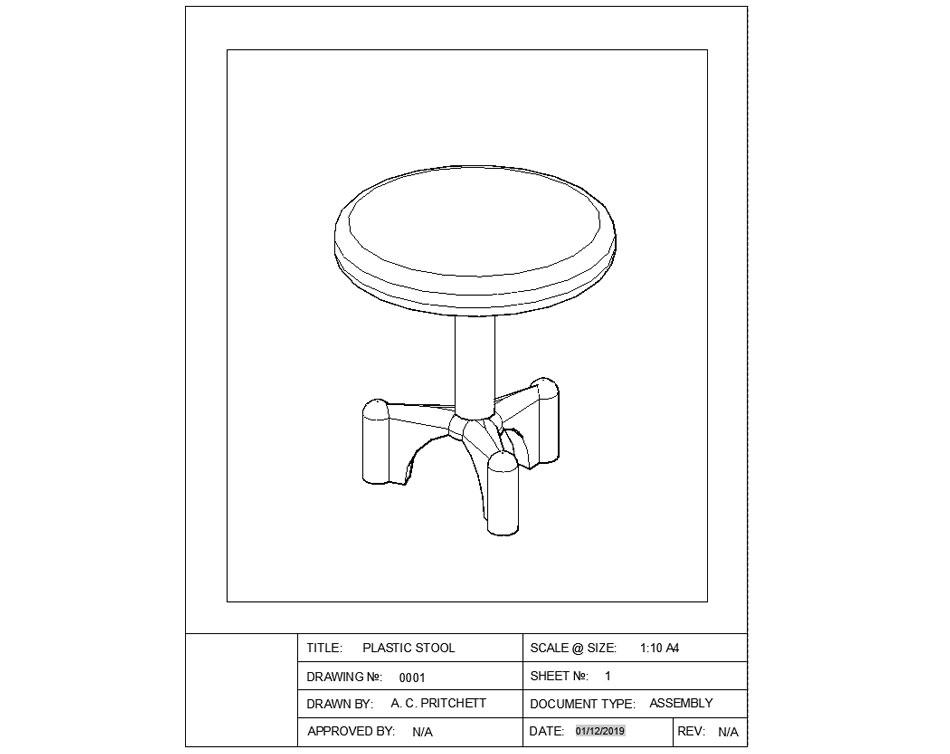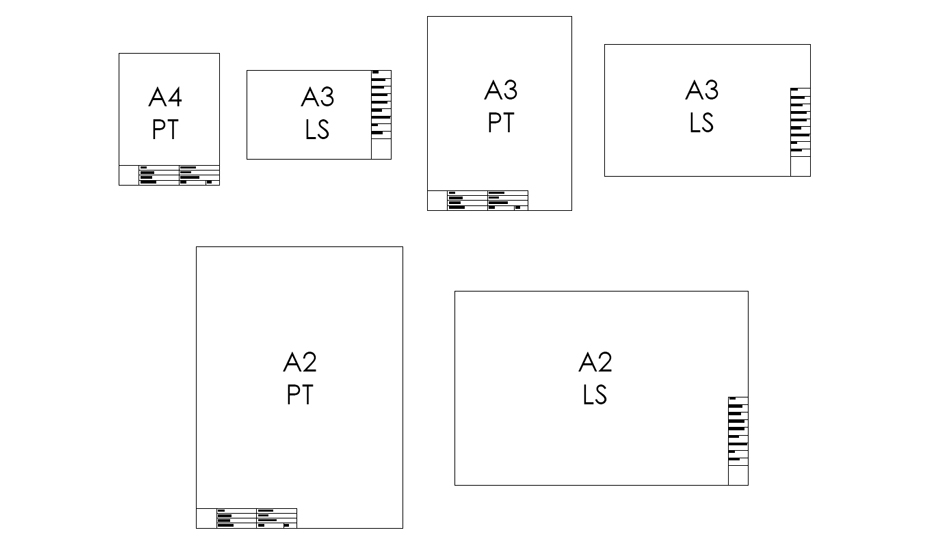Having a defined set of title blocks is essential to efficient and consistent engineering drawings. Our third task was to create title blocks using AutoCAD 2D that would be saved as templates (.dwt) for future use whenever a drawing or model needs to be displayed. As someone who has spent time making engineering drawings in industry, I recognise the importance of standardisation and therefore opted to base my title blocks on the BS8888 standard for technical product documentation. Below is my A4 Portrait title block. Note the date field that adjusts to the current date automatically.
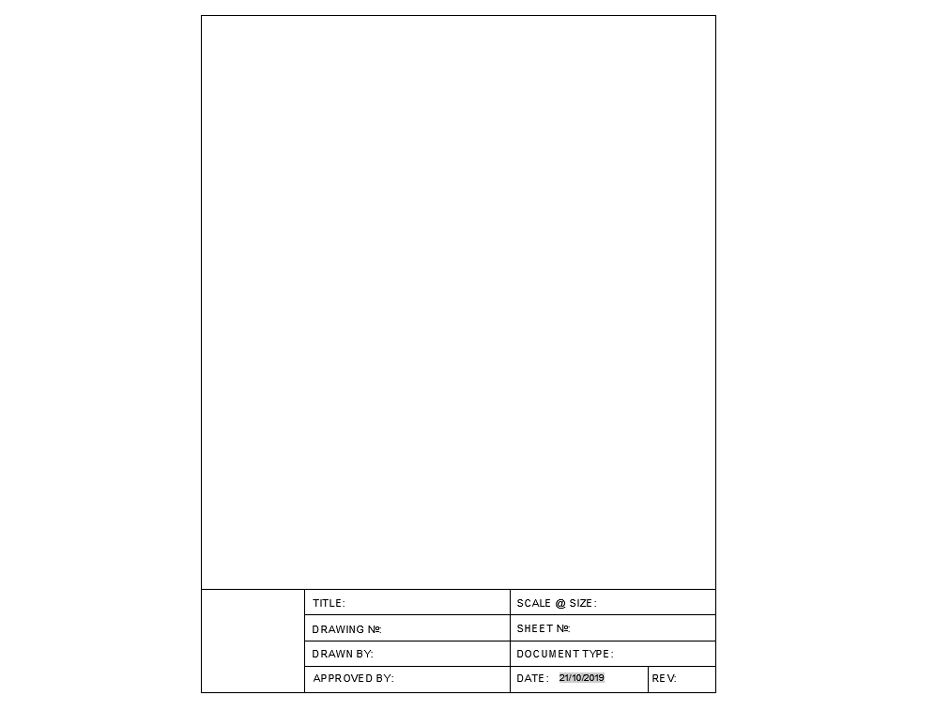
Once I had decided on what data should be included in the block (aided by BS8888 guidelines), I set about creating A4, A3 and A2 title blocks for both portrait and landscape. I designed my blocks in such a way that when landscape and portrait documents are stacked on top of each other (such as for stapling together), the data is in the same place on all the pieces of paper regardless of orientation. Below you can see how this works on my A3 title blocks.
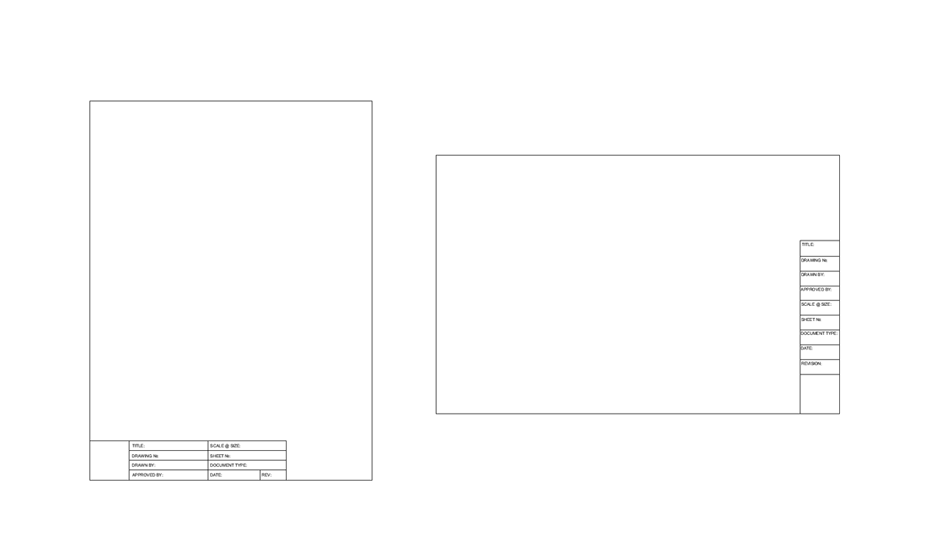
Below is an example of my work being displayed using my A4 Portrait title block, and below that my full set of title blocks.