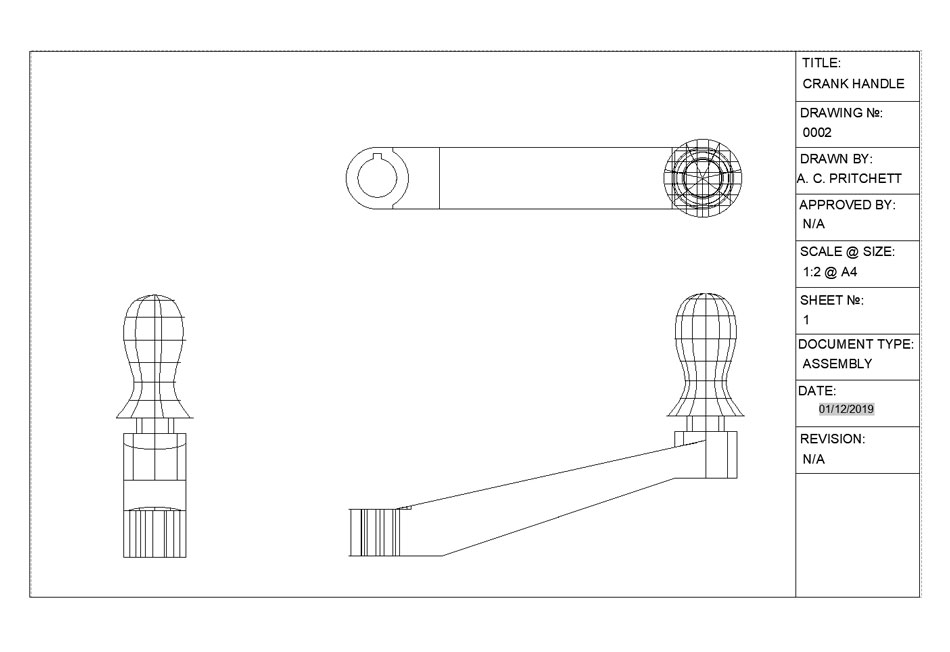For workshop Exercise 7 we began using the 3D Modeling side of AutoCAD for the first time. While I didn't find the process of making a 3D model as straightforward as when using Solidworks 3D, I soon picked up on how to manipulate the tools to make items efficiently. Displayed below are a series of 3D models made with AutoCAD, displayed on my title blocks made in Exercise 3. First I made a plastic stool, displayed as a hidden-line drawing. I began by drawing the profile of one chair leg from a bird's eye view, before using the polar array tool to make three of the same shape connected by a central hub. I extruded this shape to make the legs 3D before applying a heavy fillet over the top surface to round the form out. I created a sphere underneath the legs and subtracted it to leave a hollow cavity underneath. I then reset the UCS to the top side of the leg section so I could draw and extrude a circle into the main tube that the seat is fixed to. The seat was made in the same way, but with a much bigger circle on top of the tube. Lastly I applied chambers and fillets where the user would contact the item, to remove sharp edges.
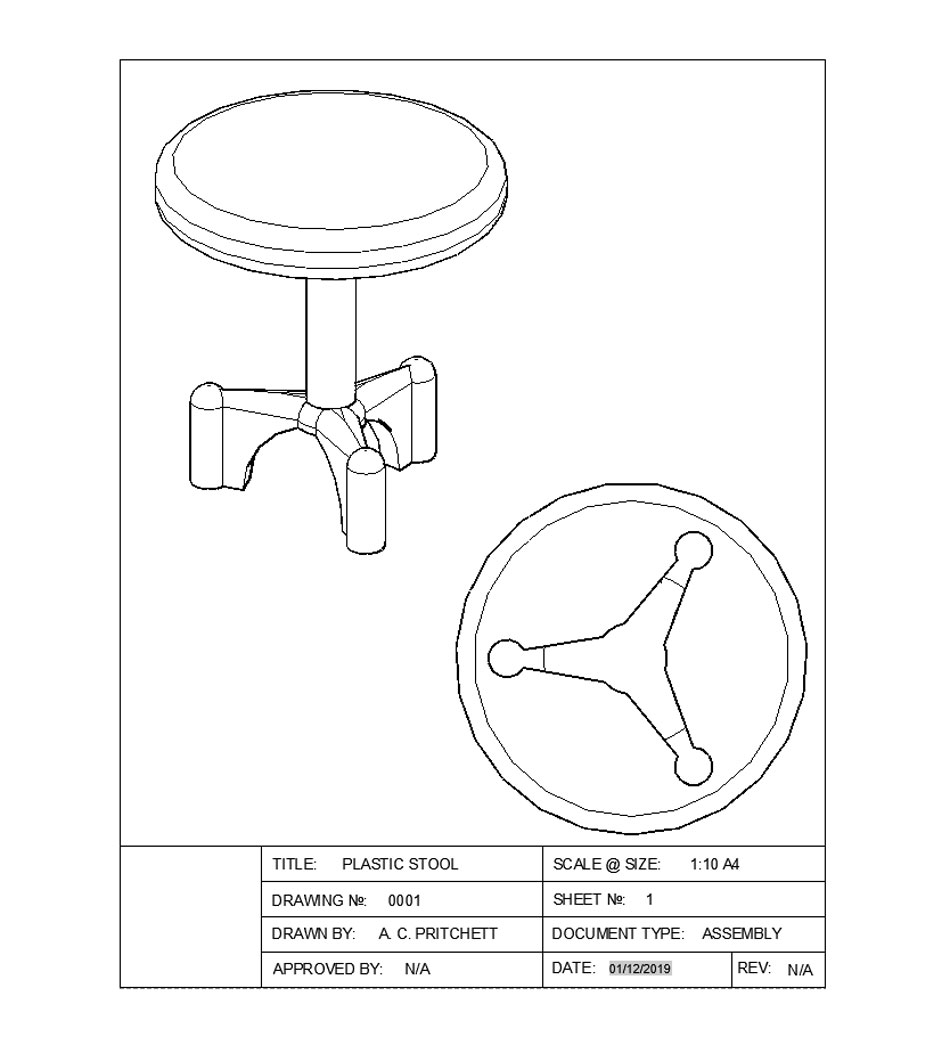
Next I created a glass bottle. I made a drawing of the bottle wall using the polyline, spline and arc tools and then revolved it around a central axis to make a hollow 3D shape. This was remarkably simple to build, although my first few attempts produced a bottle that was far too thick in diameter, it can be deceptive when you're only drawing half of it. The bottle is displayed fully rendered which shows its curvature in a way that is easier to interpret than a wireframe.
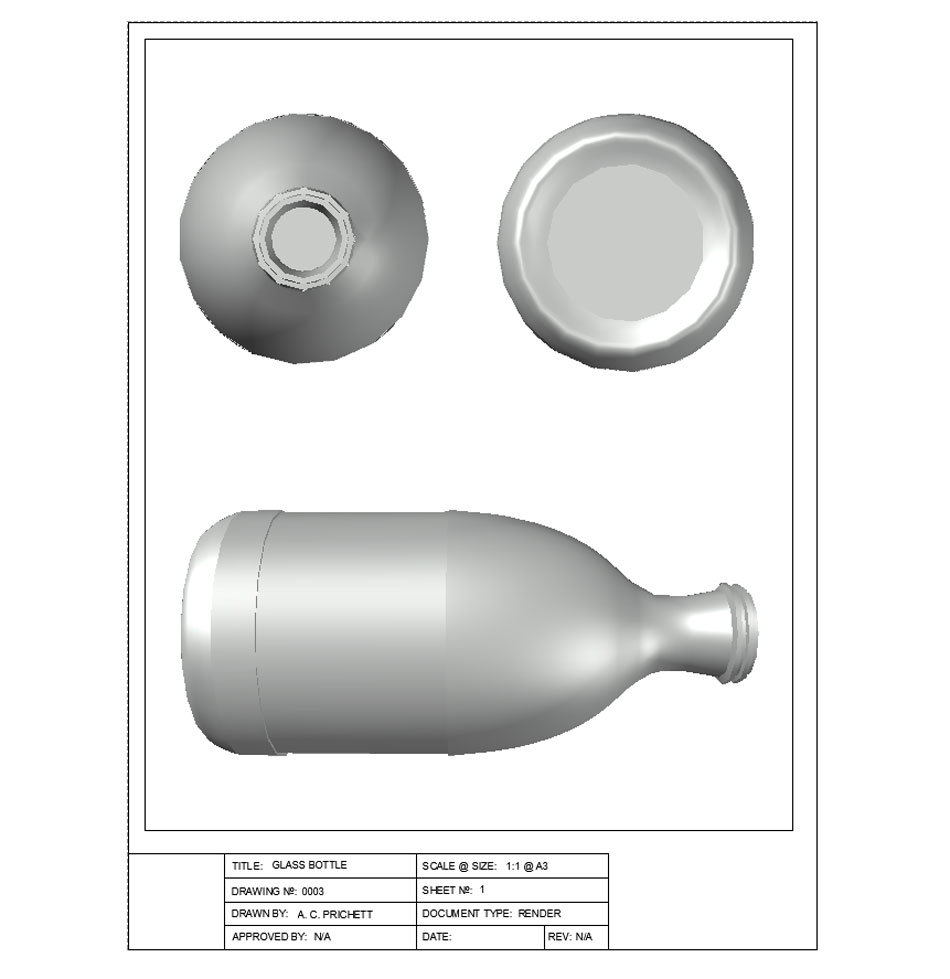
Finally I made a fairly complex model of a crank handle. The crank was made by first drawing the side profile and extruding it through sideways to make a solid object. It was then a case of setting the UCS on different surfaces, drawing details and either extruding them outwards or subtracting material from the main object, such as in the case of the keyed hole. The actual handle was made using the same technique as the bottle I made earlier - a 2D outline of the surface was drawn and then revolved around a central axis. To show some of the hidden details such as the keyed hole for the shaft, I presented it as a wireframe drawing using my A4 landscape title block.