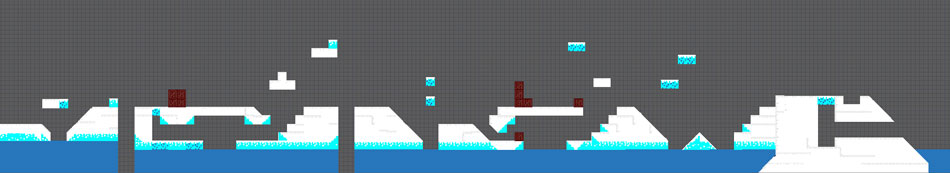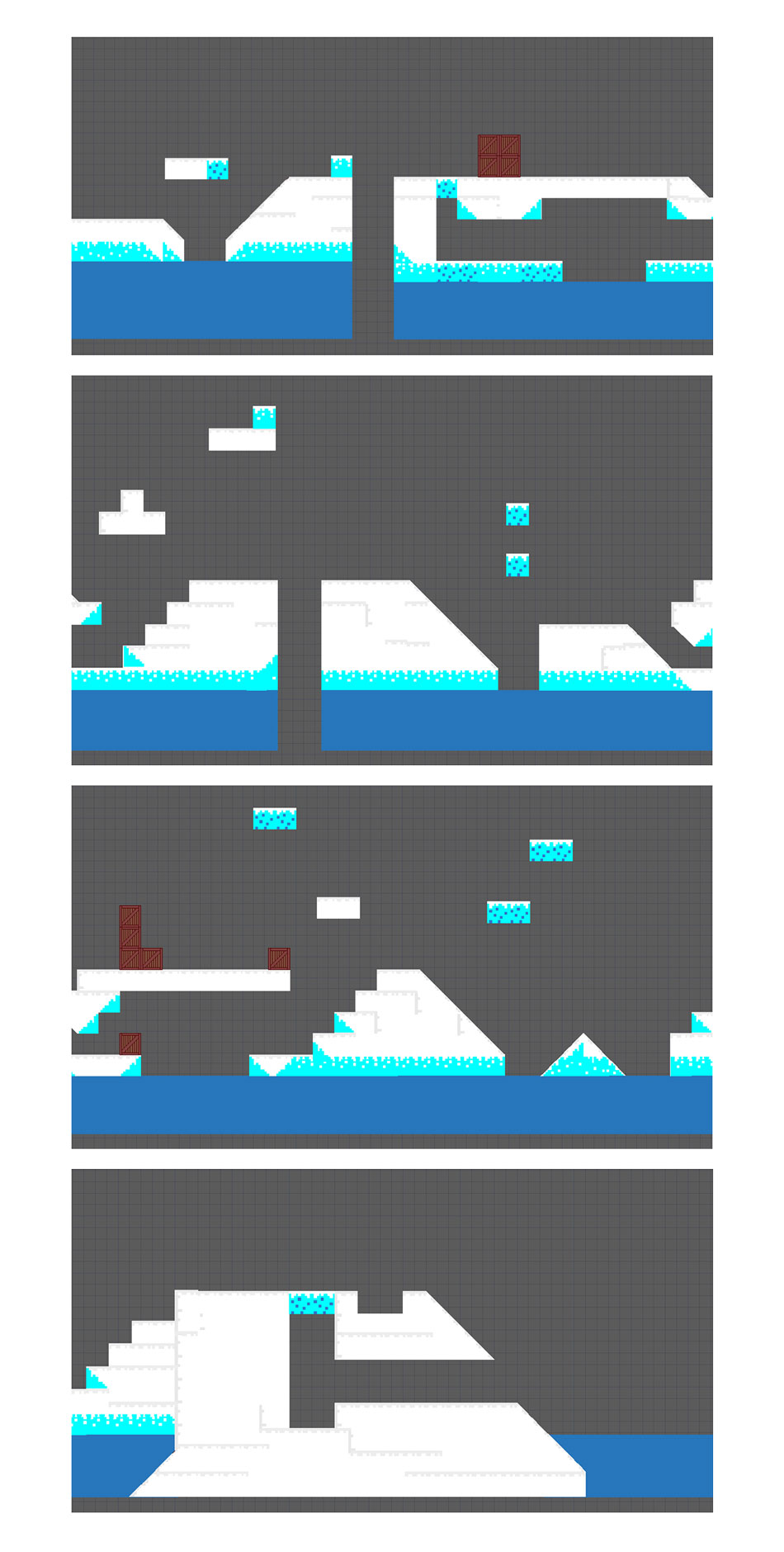By week 6 our group game projects were underway. My group had decided on a game concept fairly quickly, so the next question was how each member of the team would link their respective disciplines into the game project. I decided that the best way to link CAD to our game concept, a 2D platformer, would be for me to design the first level including the 2D game environment. We decided that our game would be set in the Arctic and feature a Polar Bear searching for her lost cubs. My inital sketches of a stylised Arctic ice platau brought up some concerns about how feasible it would be to make a detailed game environment of this type in AutoCAD. I determined that the most efficient way to go about making the game platforms would be to use a variety of different 'blocks', built up to form larger structures. Using square blocks would reduce the number oif individial assets and make construction of the game world much simpler, with the caveat that it wouldn't allow high levels of detail, and the art style would have be rather blocky. This proved to be perfect because the team decided an 8-Bit art style was desirable for ease of design and retro nostalgia. Some initial ideas for different building blocks can be seen below.
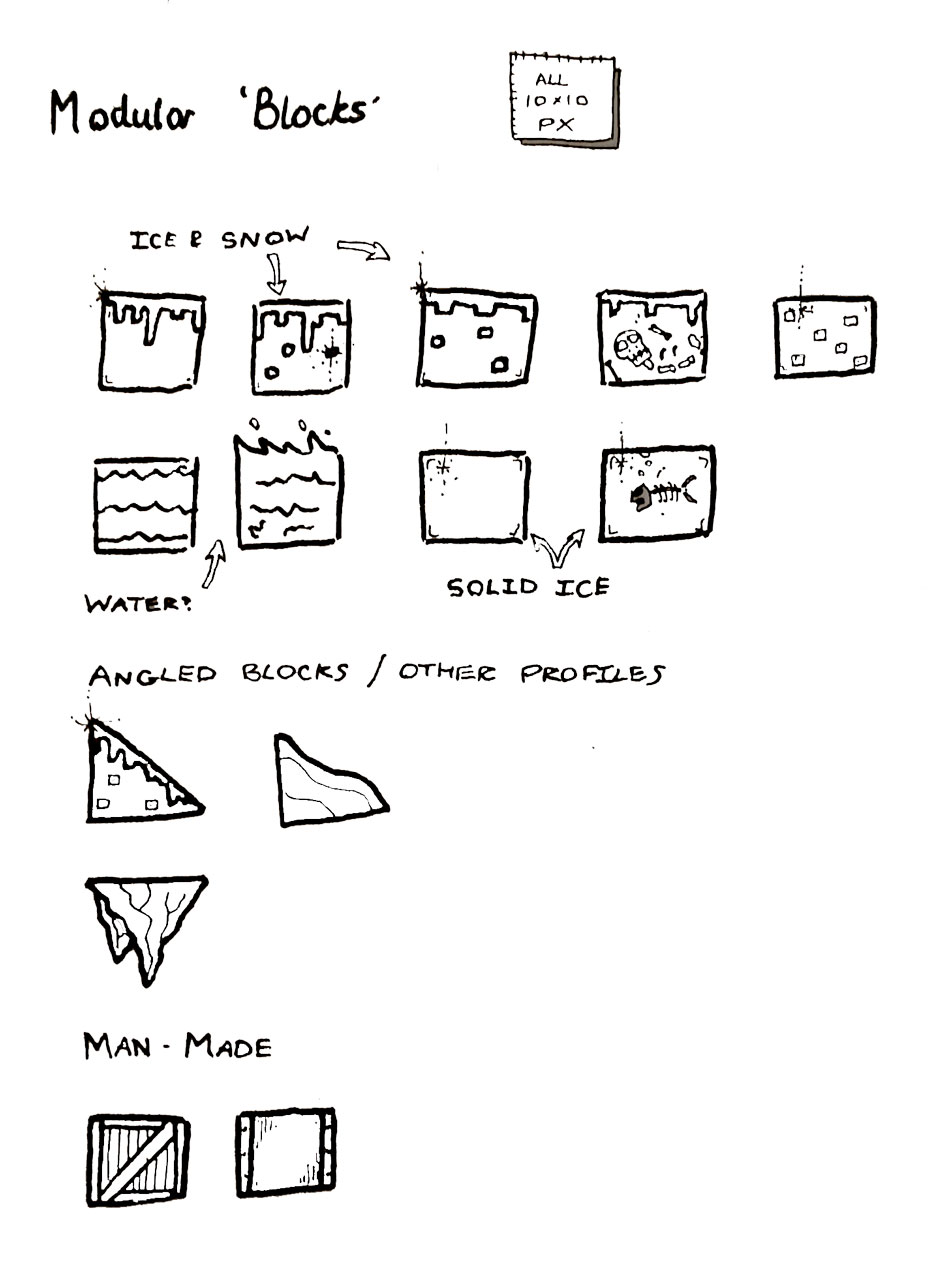
I proceeded to create the actual layout of the level, referring back to my block drawings and incorporating them into the design. I designed the level with a combination of environmental dangers (water, icicles etc.), human threats and puzzles to figure out (blocks to move). The level is designed to introduce the player to all the available game mechanics without being too challenging or too long. Below you can see the full design for the first level, with detail views below.
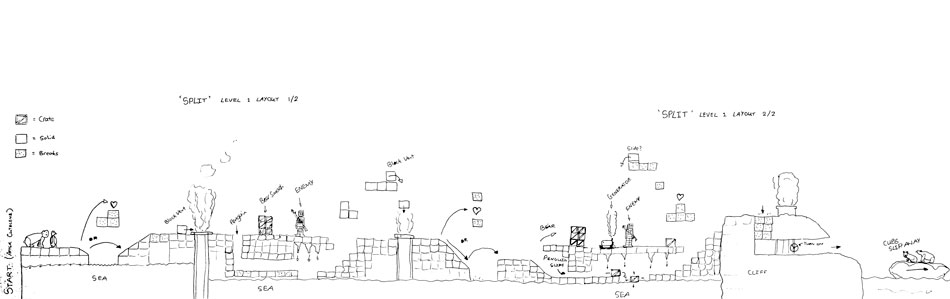
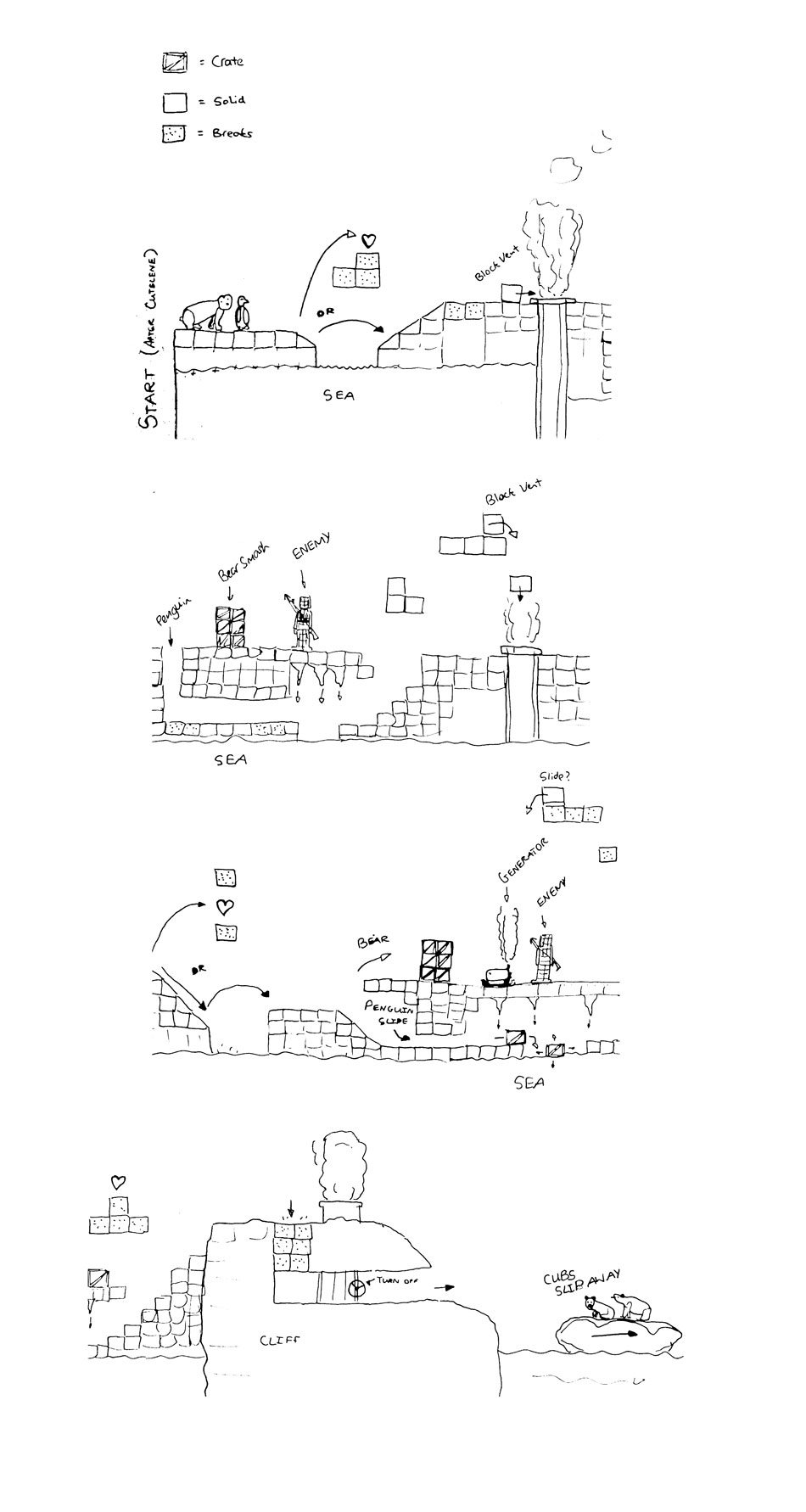
I met with my group to discuss the layout of the level, showing them the storyboards I had created and walking them through progression of the first level. A few changes were made, mostly concerning balance between the two main characters (penguin and bear) - it was important that the player would enjoy using both characters, so the layout was changed sightly to encourage this. I set about making the game environment on AutoCAD 2D. This was a fairly simple process due to the 'block' method of building, but it took a long time to create the different blocks to start with, and to align them correctly to match my storyboards.
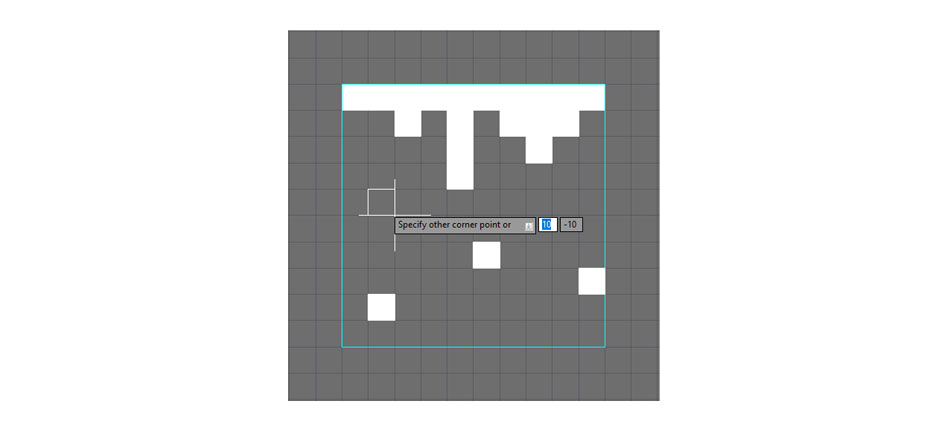
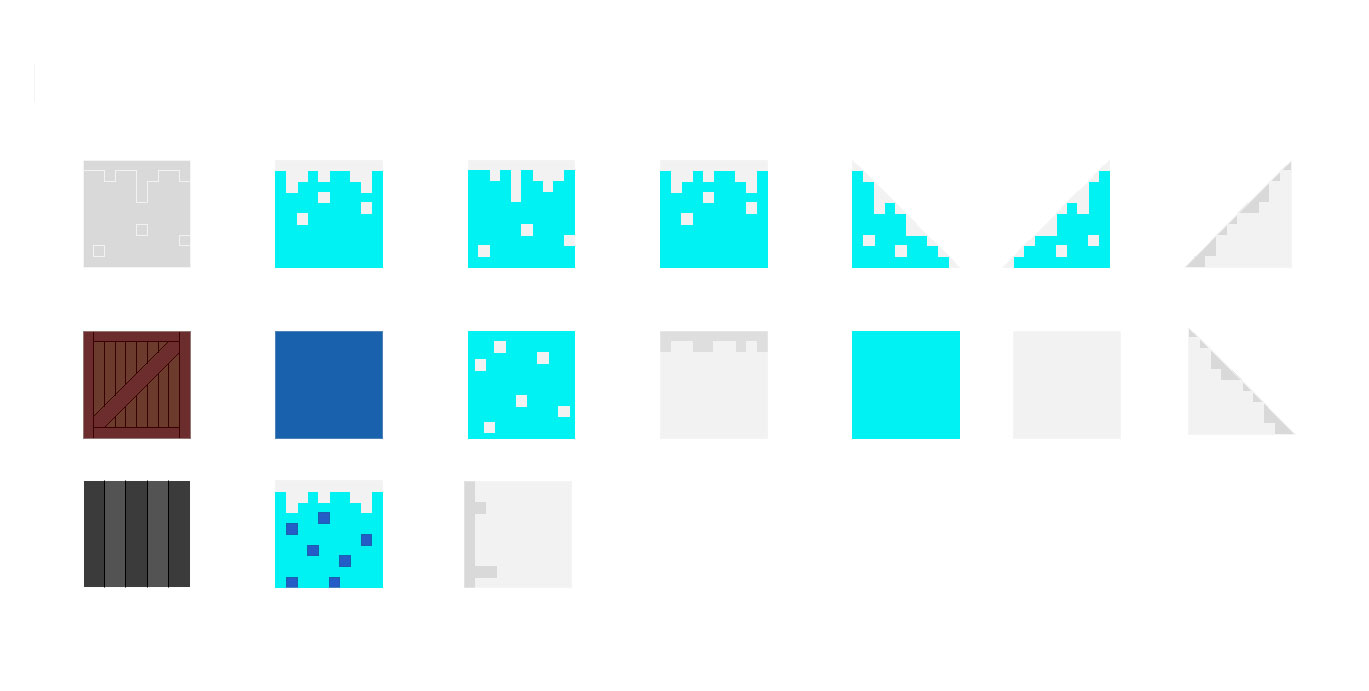
These blocks were stacked up and placed alongside oneanother to form the complete structure. Gaps were left for elements such as the vent pipes that would be created outside of AutoCAD by a 3D student (to fulfil their course requirements). Below is my complete first level followed by detail views.