The Interactive Project was our final first-year group project. We were tasked with designing an interactive exhibit to offer visitors an engaging and educational experience. The brief was rather open to whatever we wanted to design, but it had to be aimed at one of the following groups: School Groups, International Students, People with Disabilities, Technophobes or Educators. There is a potential for overlap between these groups although we only had to focus on one. Given the openness of the brief it was very easy to get carried away with complex and expensive ideas, so we decided to start small and think of a simple idea that we could make effectively. Here is a mind-map of my initial ideas.
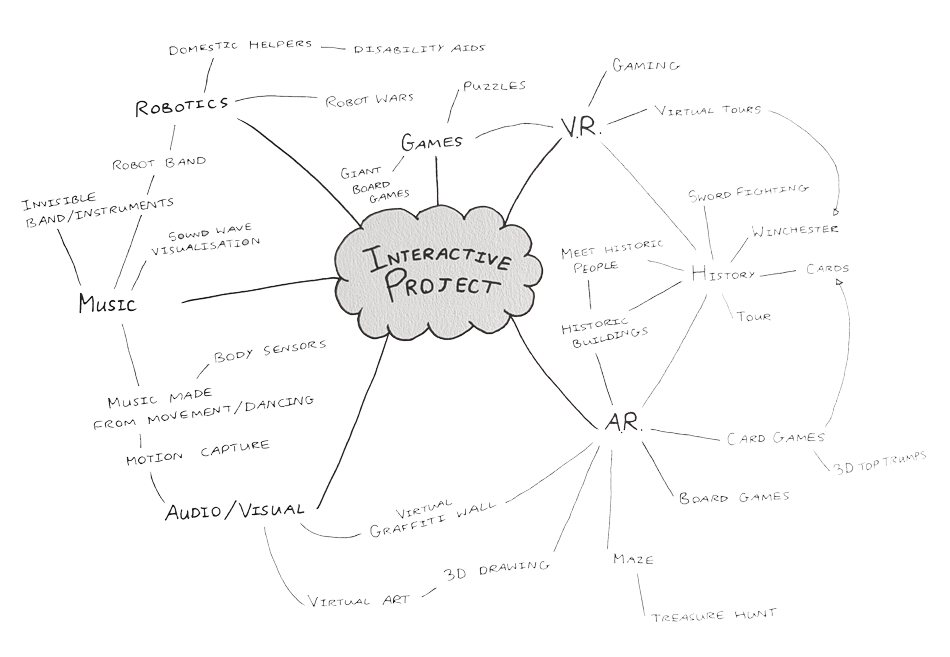
From an early stage a few of us were drawn to the idea of making an interactive history exhibit. Whether this was down to our personal interests or because we were spending so much of our time in a city so rich with history is up for debate, I suspect an equal measure of both. We came up with several history focused ideas that would happily suit our brief and our target audience, which we decided would probably be school groups as it would let us have some fun. I suggested a virtual or augmented reality tour of Winchester though the ages, but it would have required far too many assets. After all, this was only a 6-week project and we would have to show it in action at the Transmedia show. We continued to discuss ideas and did some research. Our attention was drawn to a number of examples we found online of augmented reality games. Some of them were very simple and used unique playing cards in conjunction with a camera or smart device (tablet is ideal) to give 3D visualisation. The below is a great example of this. Image(s) property of Liu Qiankun (Youtube)
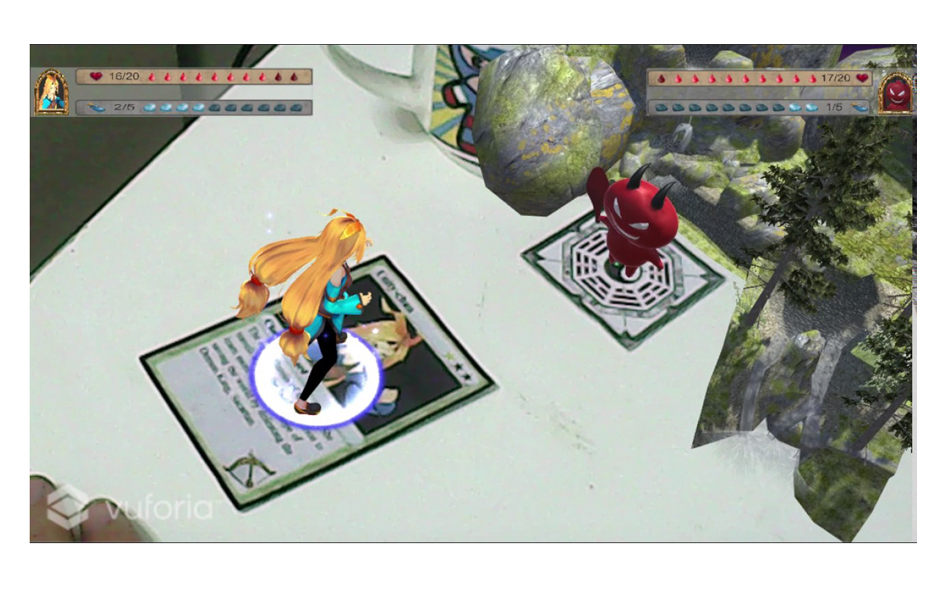
Another product that stood out was called TrikyTrail. The interesting thing about this Kickstarter project was that it was designed to be educational and teach Geography in a fun and engaging way. Holding a smartphone or table over the cards (which have unique target images) brings the animals and buildings to life. Extra information in various languages can be found on-screen too. There was something that I thought could be improved though – there was an obvious difference in scale between the different models as you can see below. Image(s) property of TrikyTrail (Kickstarter).
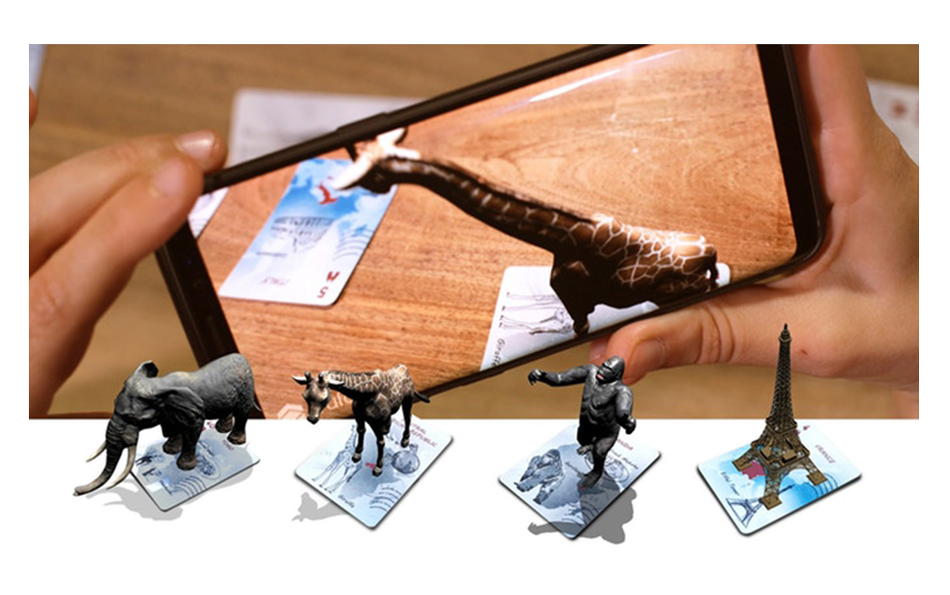
I was inspired by this idea and was sure we could come up with something similar but with a unique selling point. The idea was this - packs of cards that help children have fun while learning history. The packs would be split into eras and each contain a range of cards exploring people, events, buildings, animals, artefacts and more. The cards come to life when combined with a smart device (and our software) to become fully detailed models, perhaps with animations too. The unique selling point is that the models scale themselves depending on which other cards are in view. Therefore, if you place a dinosaur next to the Colosseum, the dinosaur shrinks until it is the right size in comparison. This allows children to get a feel for how big or small various things are/were, things that they might ever be able to see in real life. I wasn't sure if we would be able to program this or not, but I really liked the idea!
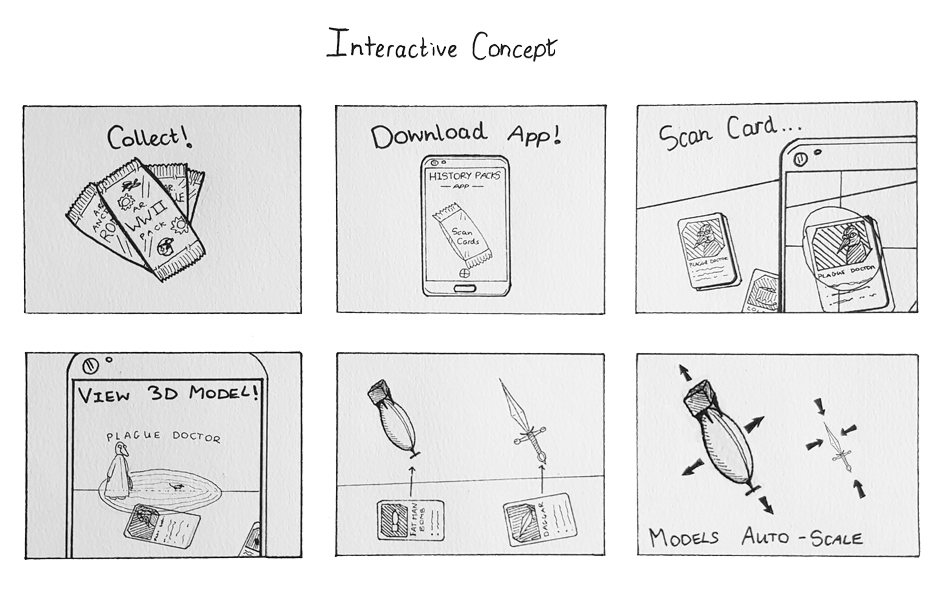
Now we had decided on a project, we had to allocate the workload. There was one other CAD student and one 3D student in the group, and it was up to us three to make all the models. The 3D student focused on historic scenes with an element of animation to satisfy his course requirements. Me and the other CAD student chose eras to make models for. I chose the First and Second World War, with the aim of picking another era if I had time left. I picked these because I am knowledgeable about both subjects and would be able to make high-quality models without a huge amount of research. I soon realised this was going to be very demanding though, and really test my modelmaking ability. As I've mentioned previously, AutoCAD is a powerful tool and is brilliant for 2D drawings, but I struggle to make detailed 3D drawings in an acceptable timeframe. Due to the nature of the project I decided to teach myself Fusion 360, which I can retrospectively say is an excellent program for high-detail 3D models and realistic renders.
My first model was part of the World War One card pack. There were so many models that would have been suitable for this pack that I had trouble deciding what to make. I concluded that an early British tank would be suitable as World War One spurred the creation of the first ever tanks with the aim of breaking the stalemate of trench warfare. I started making the tank on Fusion 360 using reference images to guide me. This was my first time using this software and I soon realised that this was simply too big of a task to jump straight into, I just wasn’t capable of the detail I wanted to achieve. It was a great way of learning how to use Fusion 360 though, and I quickly became quite competent.
My first model was part of the World War One card pack. There were so many models that would have been suitable for this pack that I had trouble deciding what to make. I concluded that an early British tank would be suitable as World War One spurred the creation of the first ever tanks with the aim of breaking the stalemate of trench warfare. I started making the tank on Fusion 360 using reference images to guide me. This was my first time using this software and I soon realised that this was simply too big of a task to jump straight into, I just wasn’t capable of the detail I wanted to achieve. It was a great way of learning how to use Fusion 360 though, and I quickly became quite competent.
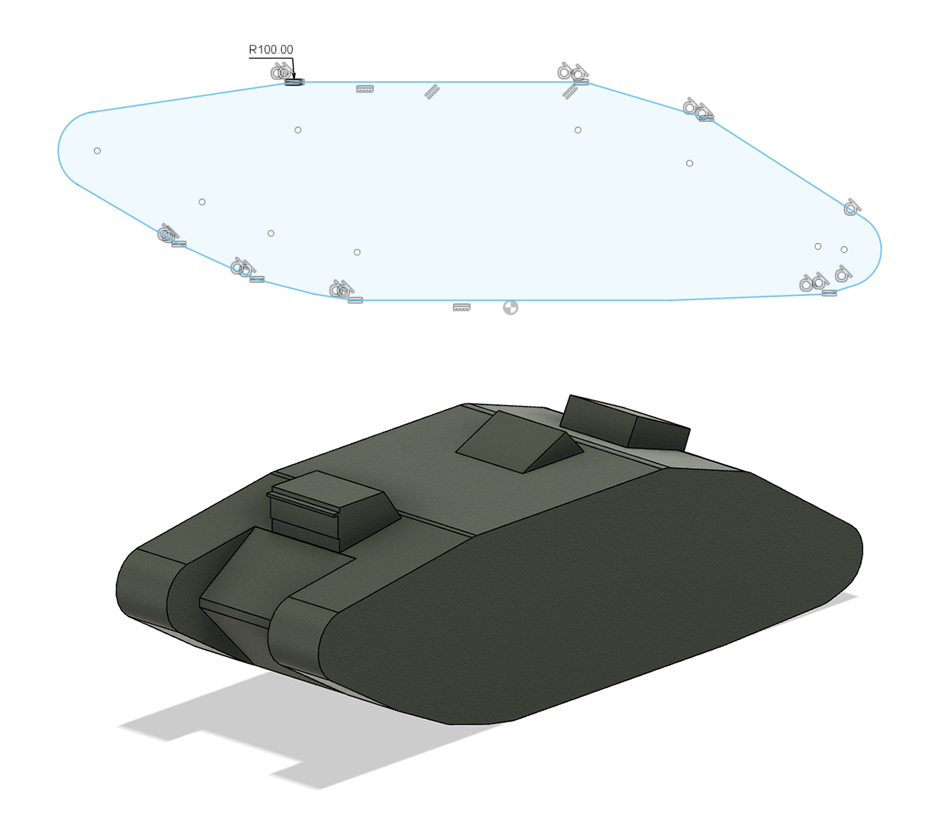
I concluded that if I was going to make a highly detailed model it was best to work on something I had a good knowledge of. I therefore chose to make an officer's service revolver. The Webley MKVI was the standard service revolver from 1915 and like its preceding models became a symbol of British imperial rule. It was also a symbol of rank and was typically seen in the hand or holster of an officer. Officers had to purchase their own gun, so some opted for finely finished models with personal engravings. Again, I worked from a selection of pictures from the web and piece by piece the revolver took shape. I made all of my models using solid modelling as opposed to mesh or surface modelling. I find solid modelling much more natural to me since you can plan it in the exact same way you would a real machining operation.
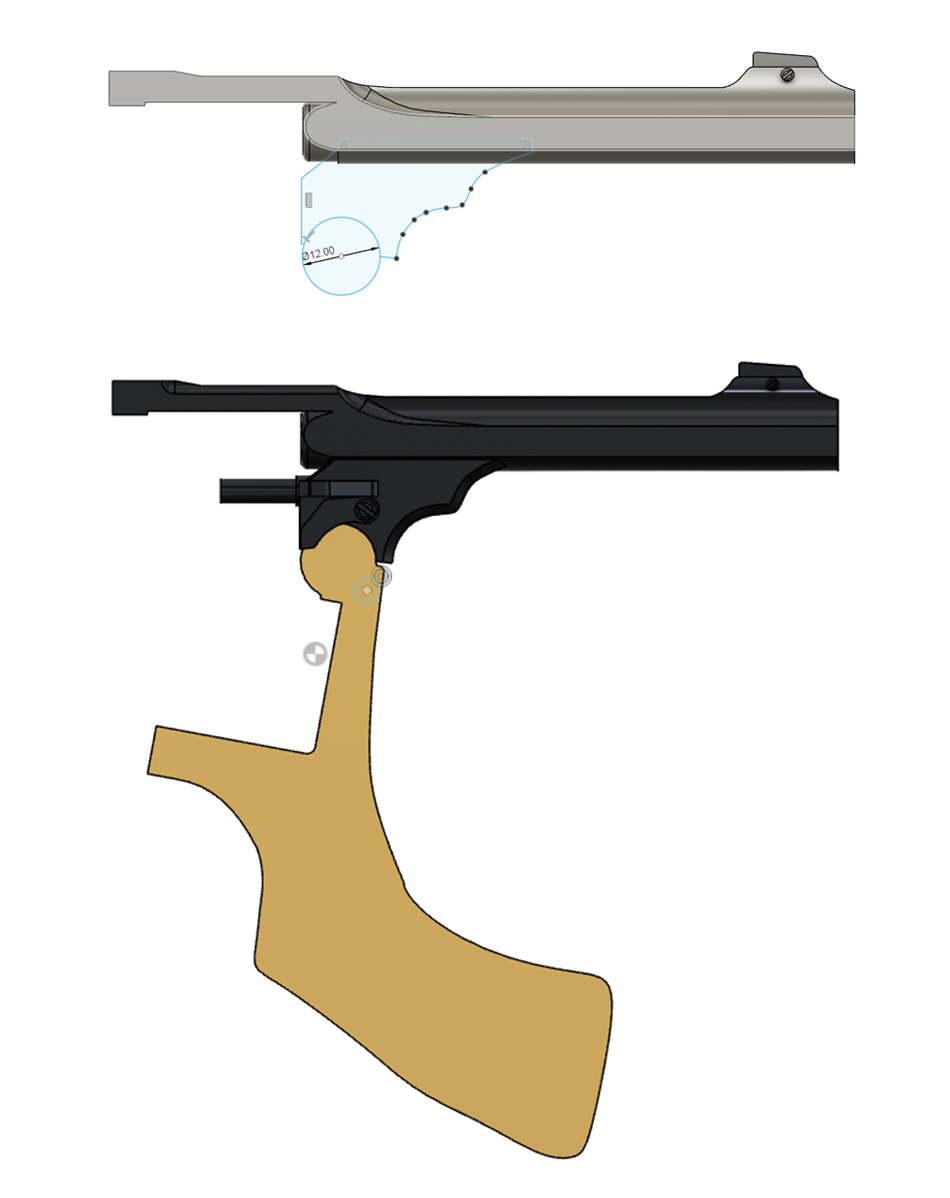
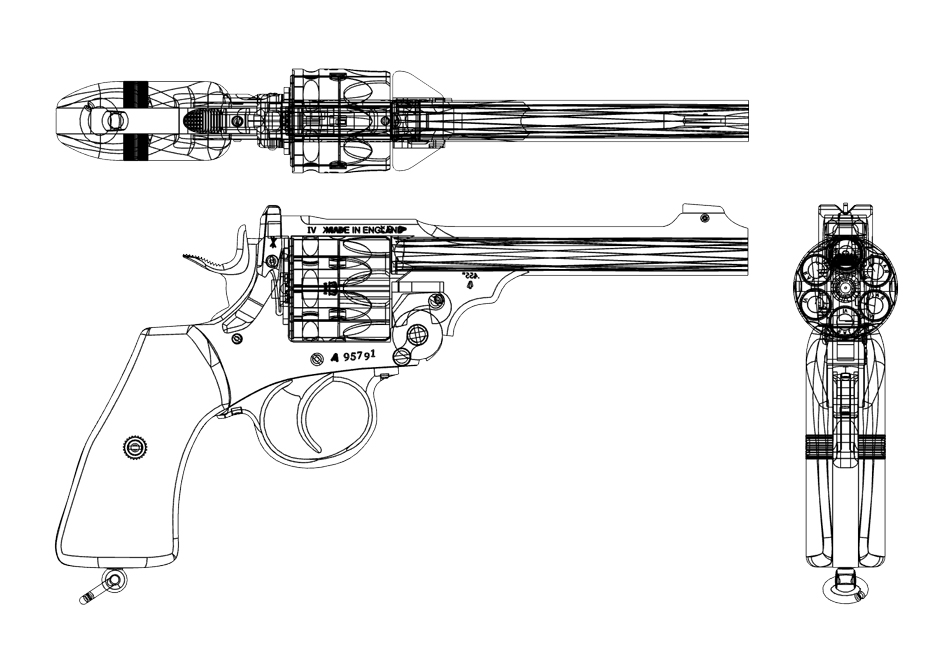
One of my favourite things about Fusion 360 is that it makes it really easy to make photorealistic renders with very little fiddling with light sources. Even the default lighting and camera setup is excellent. I went all-out in detailing this particular model and I am very pleased with the results.


Next I made a Victoria Cross Medal to go alongside the revolver. I thought that adding a medal would remind the viewer of the human sacrifices made during the Great War rather than glorifying the brutal fighting as some might feel the revolver does. I want the two to conjure up thoughts of an individual's bravery and valour in the face of unimaginable peril. I worked from a picture as before, and focused on detail. I wanted these models to be perfect digital representations of real-life artifacts.
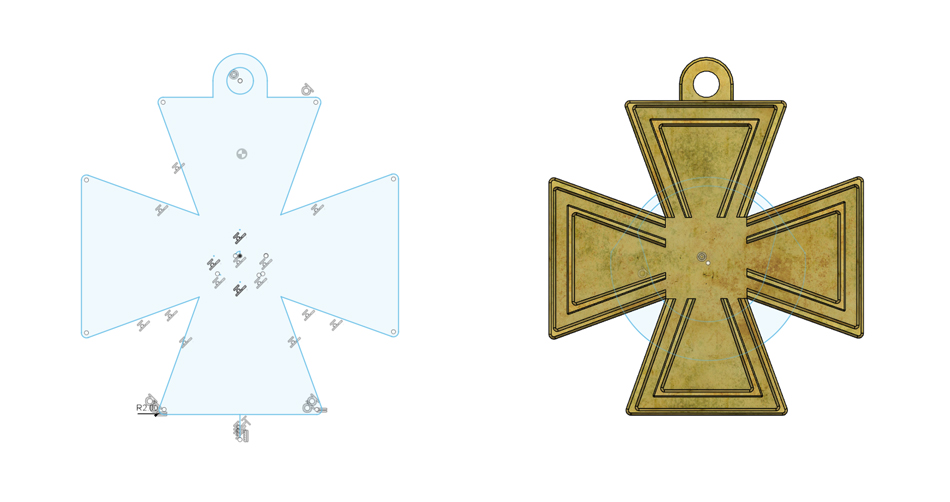


I then moved onto the World War Two model. Like with the World War One card pack, there was a huge range of buildings, items and people that would be suitable to create. I wanted to make something that would symbolise how close to home the war was for people in England at the time. I think it is often forgotten how real the threat of imminent invasion was after the Dunkirk evacuation, and how many people had their lives disrupted and destroyed by the aerial bombing of cities, airfields, factories and ports. When I was a child my grandmother used to tell me stories of the dreaded ‘doodlebug’ (Germany’s unmanned flying bomb) and how it would buzz overhead before the sound would cut out meaning it was about to drop. The grandparents of today’s schoolchildren are unlikely to have been alive long enough to remember events like this, so I think telling these stories through engaging new media is important. I began by finding some blueprints of the V1 Flying Bomb and got to work on Fusion 360.
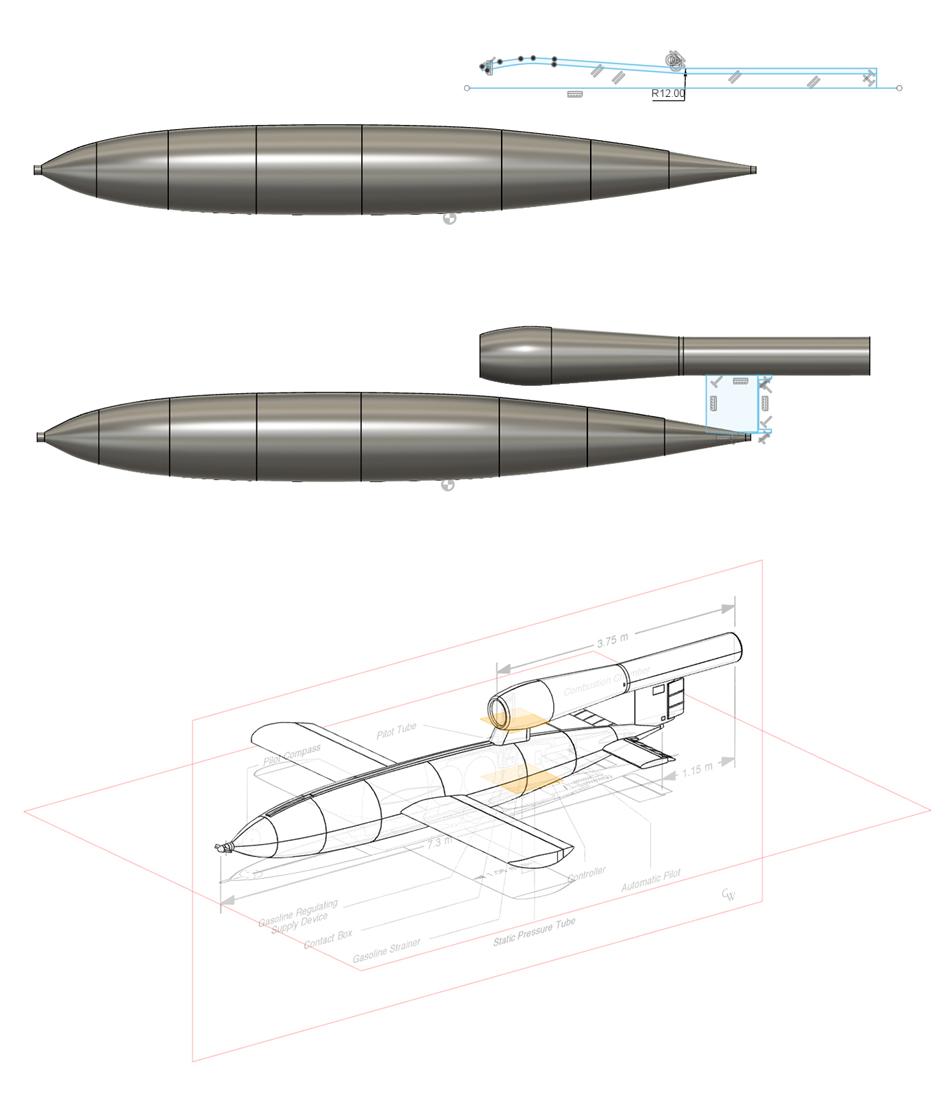
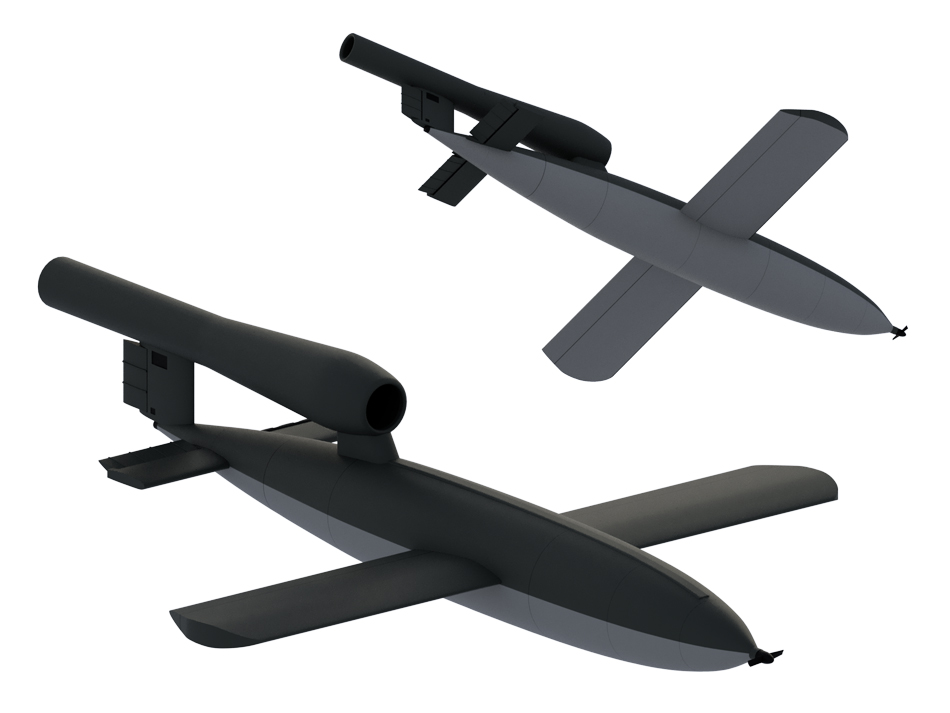

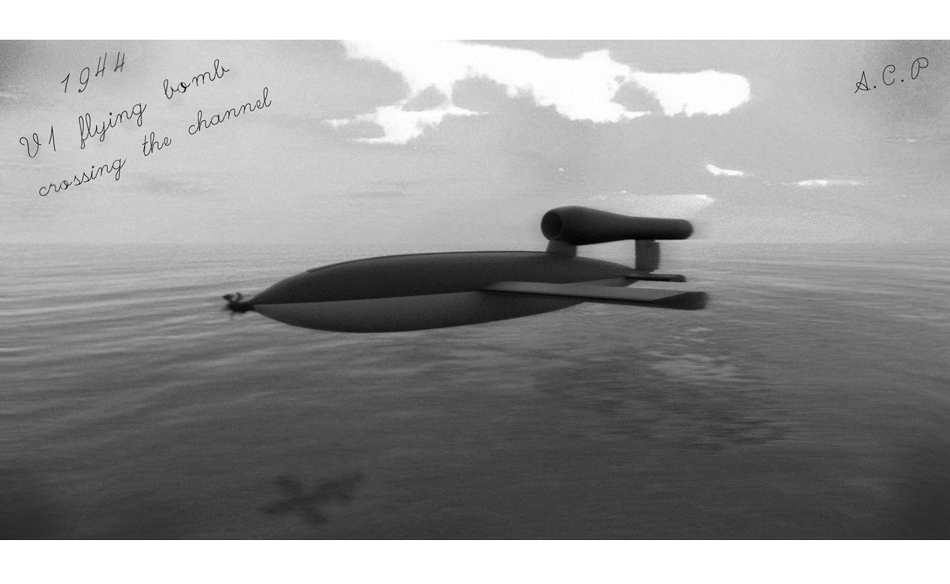
Lastly I made a document which has a discription of each model with their dimensions so they can be scaled correctly when incorporated into the game engine. The discriptions will be used by the designers when creating the physical cards and the on-screen information.
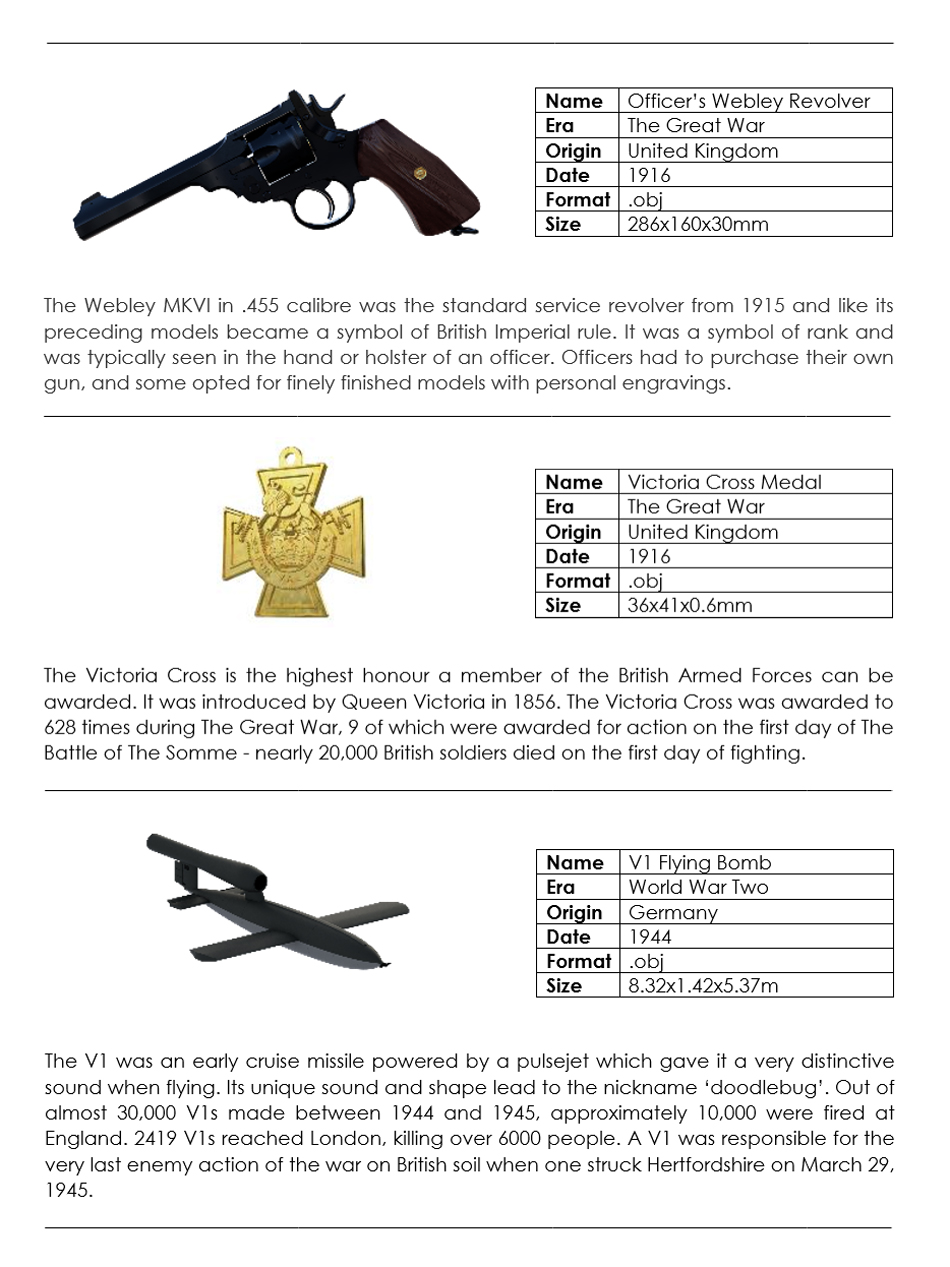
Below you can view our submitted presentation. Unfortunately the COVID-19 Pandemic prevented the Transmedia Exhibition from running, so as of writing this the various assets of this project have yet to be combined and tested to make a working exhibit. We will continue work on the project when we are able to. Please note that the presentation contains content from William Cramb, Peter Adams, Dean Collins and Jan Pelagio alongside my own. The presentation is not available on mobile devices.

