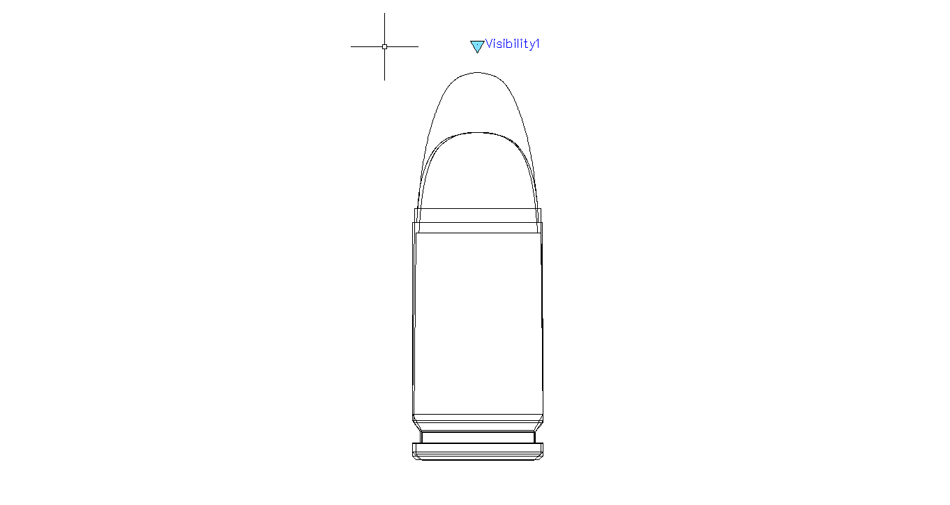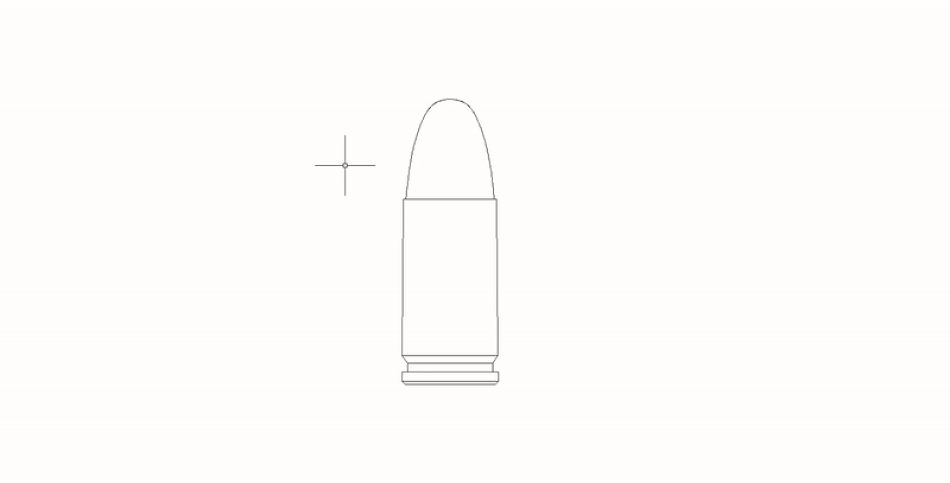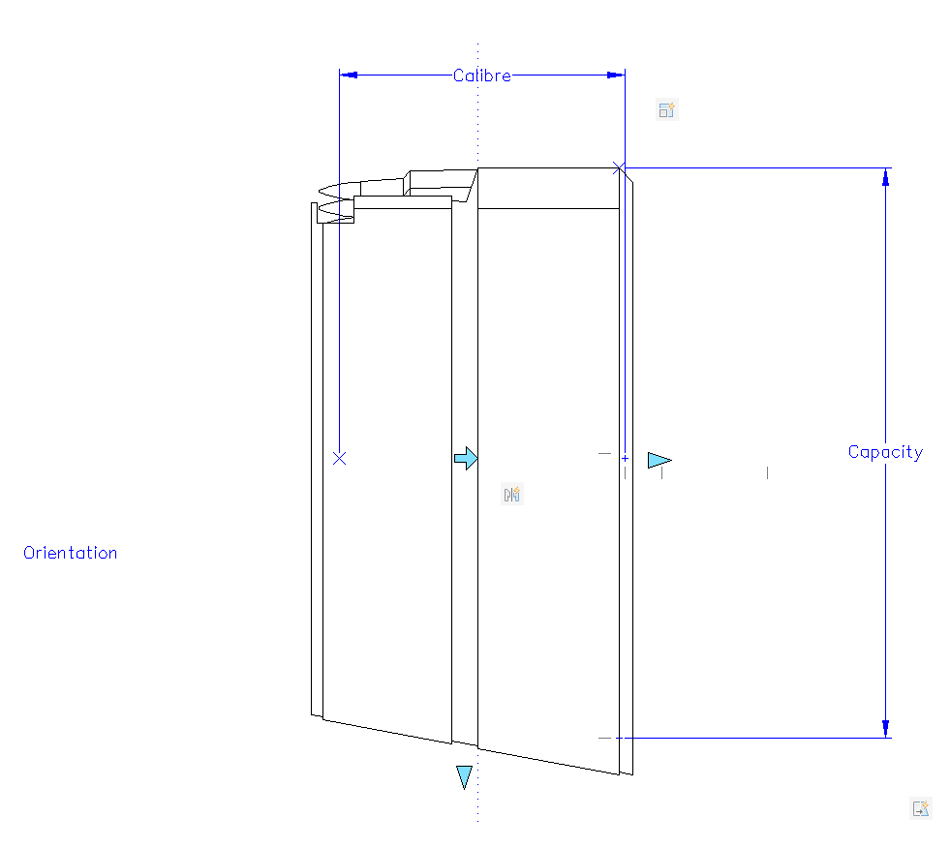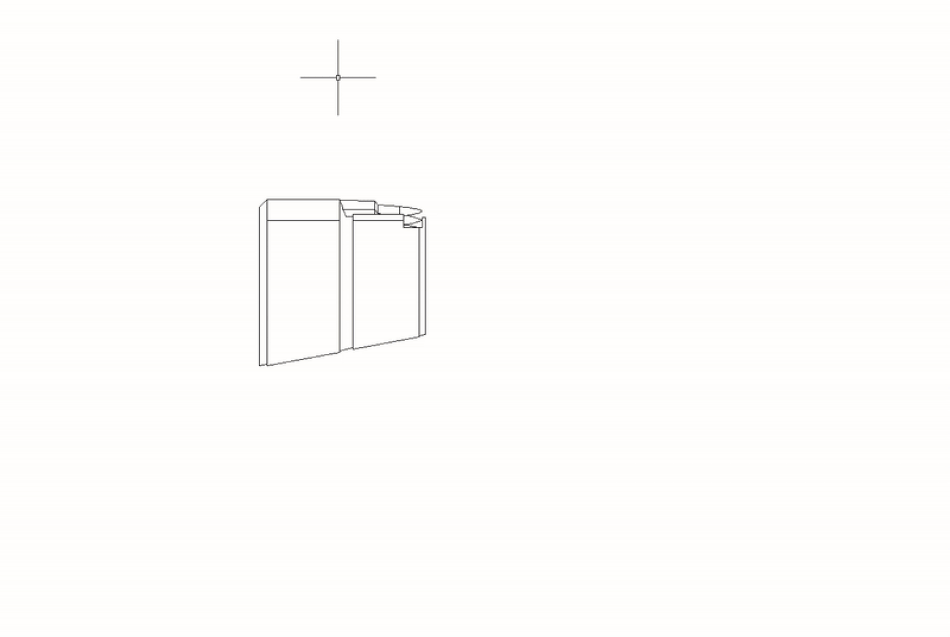Dynamic blocks are a very useful AutoCAD tool. In essence, a dynamic block has one or a number of pre-determined variables that can easily be altered simply by clicking tabs on the block. This means that the user can build a library of commonly used blocks like symbols or parts and very easily modify them to fit their current drawing. There are pre-made blocks like doors ready to use, or the user can make their own as I did here. Since I didn't use AutoCAD for my interactive product, I decided to make a range of firearm related blocks since I have a keen interest in shooting. First I made an adjustable sound moderator to fit on the end of a barrel. Modern designs are often modular and can be changed depending on the user's needs, so I added a length parameter so it could be adjusted from 100mm to 220mm in 40mm increments. The orientation can be flipped left or right, and it can be moved easily with a grip on the back end.
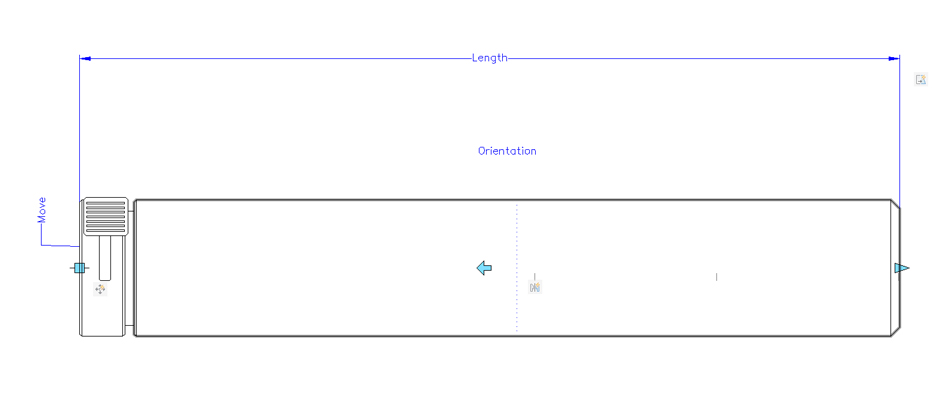
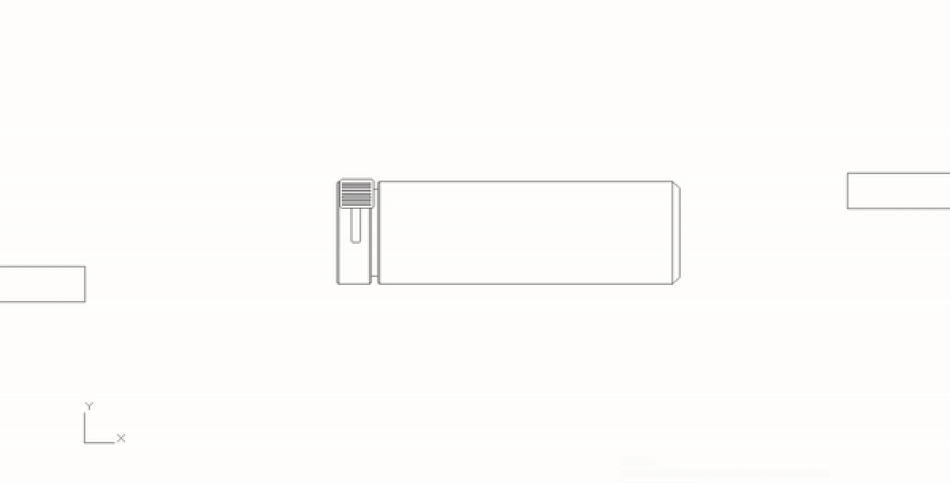
Next I experimented with a different style of dynamic block, using visibility states to create a block that contains a number of different cartridges. While one could simply make a new block for each cartridge, this would create an unnecessary number of blocks compared to grouping them together in one dynamic block. I followed CIP (an international standard for ammunition) drawings to make thee different types of 9mm ammunition. As you can see below, you have to layer all of the different states on top of eachother, and then one at a time hide the drawings you don't want to appear. It is rather time consuming. The user can easily switch between the three by clicking on the grip which shows a drop-down menu.